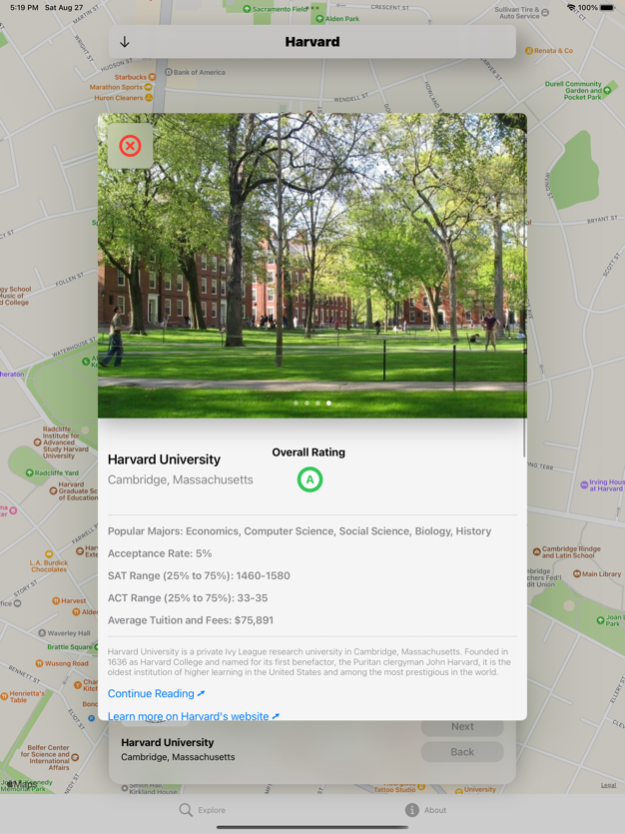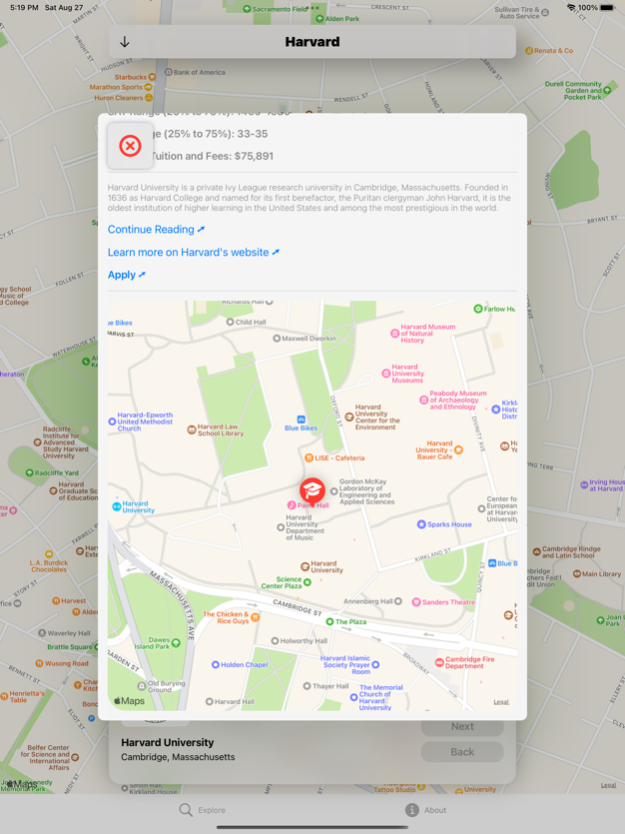Spot my College 1.1.0
Continue to app
Free Version
Publisher Description
Find your dream college with the Spot my College app. This app is a lens to the top colleges in the US, filled with information for the top US colleges.
Spot my College has a comprehensive and interactive UI to make the user feel comfortable while providing the latest college information right at your fingertips. Spot my College offers an interactive map where users can conveniently find the exact location of many US universities.
With the "Learn More" feature, users can learn even more about a school including:
- The school's most popular majors and its overall rating;
- Acceptance Rate, and SAT/ACT range;
- A brief description of the school and its history
- Resourceful links related to the college, including a direct link to the school's application;
- Mesmerizing images of the image, including famous buildings and historical statues;
- A more zoomed-in map, including individual college buildings/dorms/lecture halls, nearby restaurants, fast food places, parks, and much more to maintain a healthy social life
The Spot my College app has got your back throughout this entire college research and admission process!
Aug 28, 2022
Version 1.1.0
Thank you for installing Spot my College!
Spot my College is constantly improving to help you with your college research.
Improvements that we brought to this version:
- Added more colleges and universities, including liberal arts and less selective schools.
- Zoomed in the detailed view map for each college to see individual college buildings and lecture halls.
- Fixed minor bugs to improve user experience.
About Spot my College
Spot my College is a free app for iOS published in the Kids list of apps, part of Education.
The company that develops Spot my College is Jishan Kharbanda. The latest version released by its developer is 1.1.0.
To install Spot my College on your iOS device, just click the green Continue To App button above to start the installation process. The app is listed on our website since 2022-08-28 and was downloaded 2 times. We have already checked if the download link is safe, however for your own protection we recommend that you scan the downloaded app with your antivirus. Your antivirus may detect the Spot my College as malware if the download link is broken.
How to install Spot my College on your iOS device:
- Click on the Continue To App button on our website. This will redirect you to the App Store.
- Once the Spot my College is shown in the iTunes listing of your iOS device, you can start its download and installation. Tap on the GET button to the right of the app to start downloading it.
- If you are not logged-in the iOS appstore app, you'll be prompted for your your Apple ID and/or password.
- After Spot my College is downloaded, you'll see an INSTALL button to the right. Tap on it to start the actual installation of the iOS app.
- Once installation is finished you can tap on the OPEN button to start it. Its icon will also be added to your device home screen.